LinkedIn is a very popular social platform in today’s workplace and an important channel for building a personal brand. And a professional LinkedIn image photo can help you leave a good first impression and enhance your professional image.
You may ask how to choose a LinkedIn image photo? Can I take the photo myself or do I need someone to do it? What should I choose as a background?
Today I will share with you 5 tips to teach you how to take and choose suitable LinkedIn image photos. I will also attach suitable and inappropriate photos to give you a clearer understanding of how to choose LinkedIn image photos. Let us continue. Read on!
The Importance of LinkedIn Image Photos

On LinkedIn, a professional photo is not only a business card for your personal brand, but also a key to building relationships.
Imagine that when potential employers, human resources or headhunters are browsing through many personal LinkedIn profiles, suddenly a clear and professional image appears, which of course can attract their attention immediately.
In fact, a good photo can help your LinkedIn profile get more attention.
Indeed, studies have shown that LinkedIn profiles with professional photos receive several times more views and invitations than profiles without photos.
For my own example, when I assisted many clients in setting up their LinkedIn Profiles, there was a significant difference in the number of visitors between the two with and without photos!
Of course, choosing a good photo doesn’t mean striving for perfection.Don’t forget, people like to connect with real people.
I would recommend choosing a photo that reflects your current physical appearance, not only to enhance your professional image but also to build trust and rapport.
Imagine you meet a potential business partner in a coffee shop one day and they recognize you instantly from the crowd.
This is not only because your LinkedIn image matches who you are in real life, but also because your professional image is deeply rooted in people's hearts!
A good LinkedIn image photo not only represents your external image, but also your professional attitude and personal brand.
So, when you are worried about choosing a LinkedIn image that represents you, remember:
Be authentic, professional, and with a little bit of your own style.
Five Tips for Taking and Choosing LinkedIn Profile Photos

Now you know how important LinkedIn image photos are! As for how to take and choose LinkedIn image photos, today I also list five tips that you need to pay attention to.
Below I will also list some photos to help you more easily identify which images are appropriate and which are inappropriate.
Use recent real photos
It is recommended to choose a photo that reflects your current actual appearance, and try not to take a deceptive or inappropriate photo! After all, who you are on LinkedIn should be who you are in real life.
When you browse other people’s profiles on LinkedIn, you expect to see an authentic, authentic profile.
A photo that is too old or too different from reality can cause people to misunderstand your first impression, and people may not recognize you and be a little embarrassed.
Remember, authenticity is the foundation for building trust and a professional image.
Error cases are attached below for your reference, so that you can clearly know which image photos are inappropriate. I also dug out a bunch of dark historical photos XD

Keep your face in the frame of the 60%
In the LinkedIn image photo, your face should be the focus. Try to keep the proportion of your face in the middle of the picture and occupy the size of 60%, so that others can quickly recognize you when browsing.
It is recommended not to use super close-up or long-range photos, as these photos may not be helpful to your professional image!
The error cases are attached below for your reference. Don’t be too small, others won’t be able to see you at all~

Wear appropriate clothing
It is recommended that the clothes and attire in the photos reflect your professional image and work environment.
For example, if you are in the banking or consulting industry, it is recommended to choose formal attire or business casual attire as your photo attire. If you are working in advertising or marketing, you can choose more relaxed clothing.
Below are error cases for your reference. Do not post photos of parties or drinking. You need to think carefully about your professional image and create it.

Choose a clean and monochromatic background
It is recommended to choose a solid color or office blurred background. The background should complement you, not steal the focus.
So don’t choose a background that’s too complicated or inconsistent with your image. Make sure people’s attention is focused on you.
For example, if you take a photo taken in the background of a night market, NONO, it is very inappropriate.
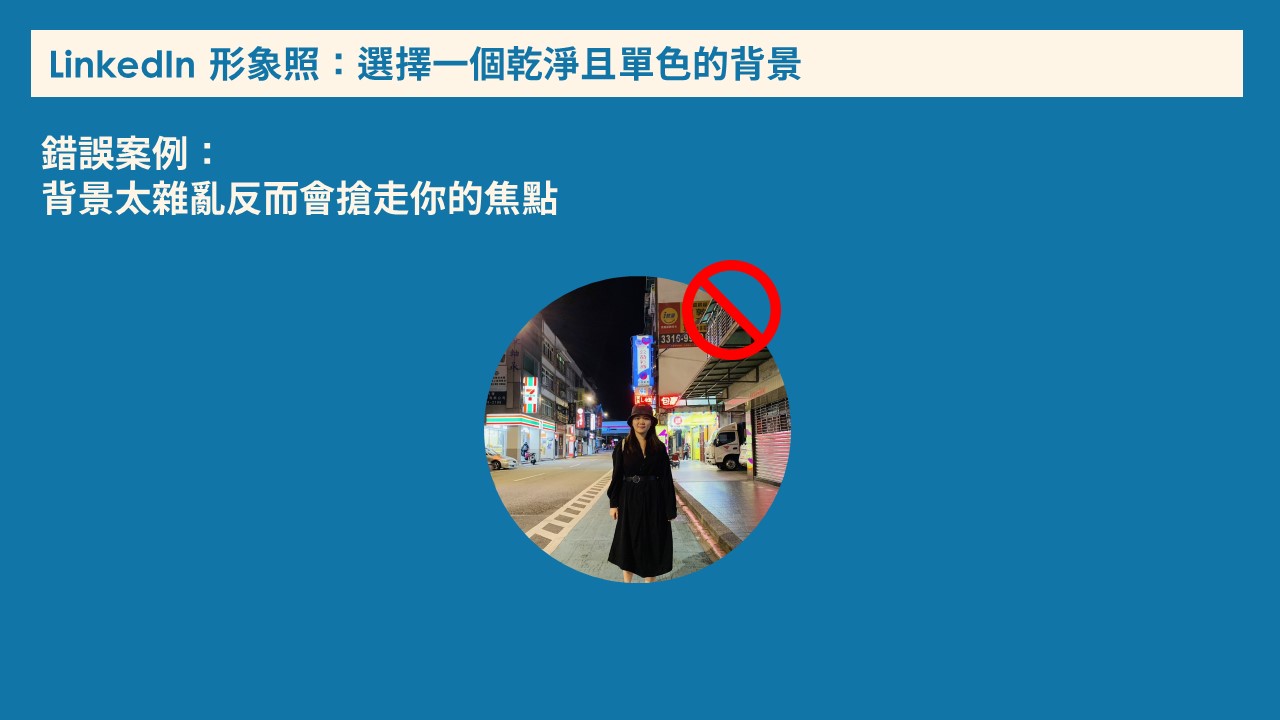
Try not to take selfies Photographed with help from others

Although today's mobile phones have powerful camera functions, it is still recommended not to use selfies as LinkedIn image photos. (After all, it is possible to be deceived)
It’s best to ask a friend, colleague, or even a professional photographer to take your photo. The photos they take from different angles can be more natural and attractive.
Frequently Asked Questions about LinkedIn Profile Photos
Q: What are the dimensions of LinkedIn photos?
A: The recommended photo size for your LinkedIn profile is: 400 x 400 pixels
Q: Where are LinkedIn photos taken?
A: It is recommended that you ask friends and colleagues to help you shoot, or go to a specific studio to shoot.
Nowadays, because there are many photo studios for image photography, you can go online to find a studio that suits your style.
I myself amHolo+FaceFor shooting, they also provide makeup and hair services, and you can also choose clothes. It’s not bad ~ I recommend it to everyone!
After today’s sharing, I hope you will have a deeper understanding of LinkedIn’s image photo selection! Today we are sharing with you aboutThe Importance of LinkedIn Imagery and Imagery Photo SelectionBasic concepts and tips. Through these tips, I hope it can help you get more attention on LinkedIn!
If you want to learn more about LinkedIn, don’t forget to continuefollow meYo!
Want to know more?
How to use Linkedin? Learn how to apply on LinkedIn from scratch
✨Tobie LinkedIn customized service✨
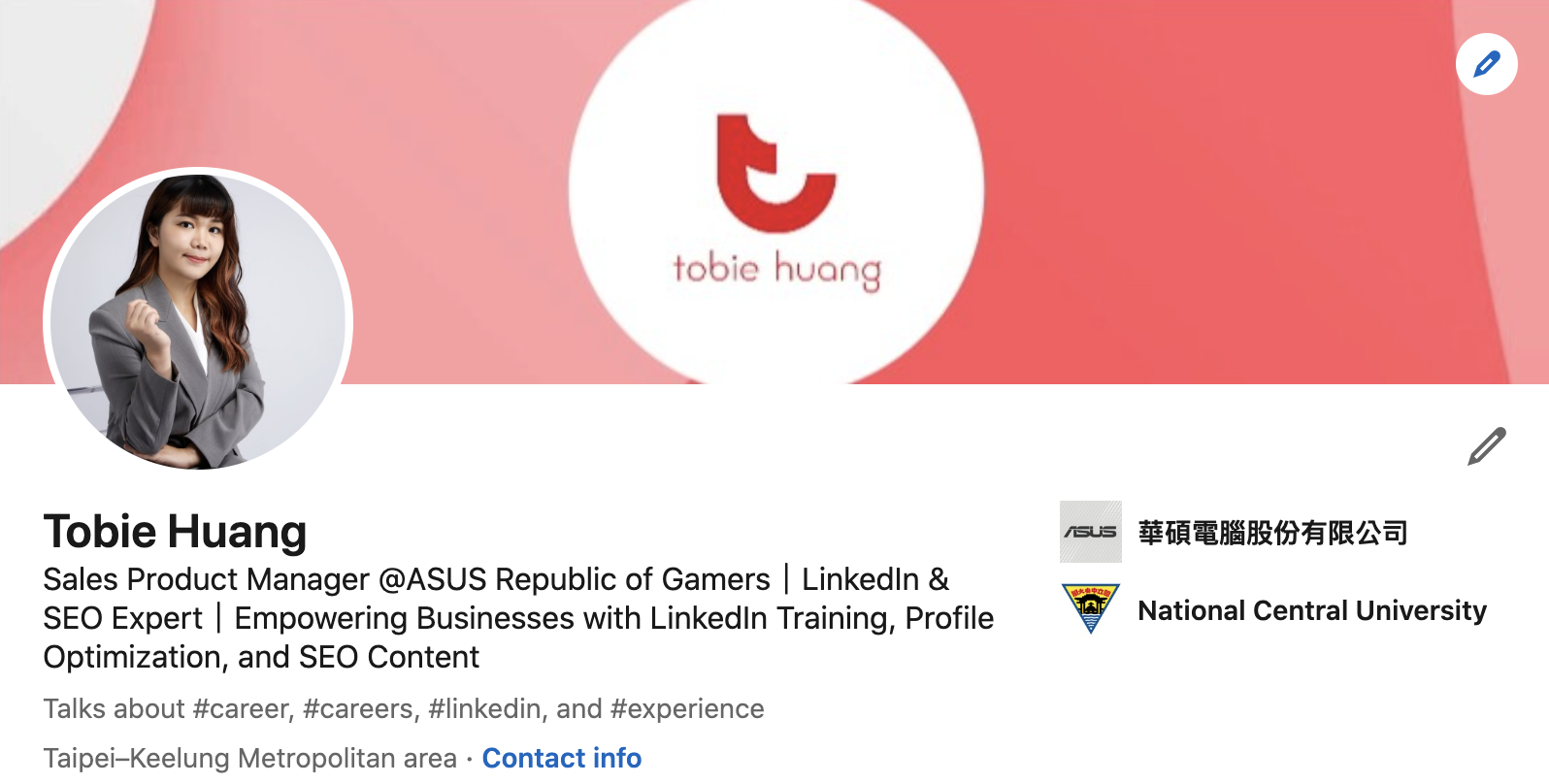
Tobie currently provides LinkedIn customized services, LinkedIn marketing services, and LinkedIn Sales Navigator potential customer list services, which are suitable for the following people:
🌹 Enterprises that want to expand their LinkedIn market and need to establish a company page
🌹 Enterprises who want to expand overseas markets
🌹 Fresh graduates want to create a LinkedIn profile
🌹Those who don’t know how to write resumes across fields
🌹 New startups need to establish a personal brand
Interested friends are welcome to ask me for a quotation. Any budget or quotation can be discussed~
Either LINE or Email is accepted, and everyone is welcome to create one with me.connection
Email: tobiehuang@gmail.com
LINE:https://lin.ee/SBRa7sr



