LinkedIn is a great place to express yourself and expand your network. However, are you also worried about your own footprints being discovered when you slide your mouse to browse other people's files? Or, do you want to know who visited or viewed your profile on LinkedIn? This article will teach you how to browse other people’s profiles skillfully, and also share how to protect your privacy, making you more comfortable and efficient on LinkedIn!
How to view other people’s profiles on LinkedIn? Has anyone seen my profile?
On LinkedIn, you can easily access and browse other people's profiles, and you can also see who has visited your profile. Looking at other people's profiles on LinkedIn not only allows you to understand the background of potential companies or partners, but also secretly finds common topics in communication. For example, I like to peek at new friends' profiles before meeting them. Is there anything similar to me? background. In the following content, I will introduce one by one how to view other people's profiles on LinkedIn, and how to know that others have viewed your profile.
LinkedIn search bar
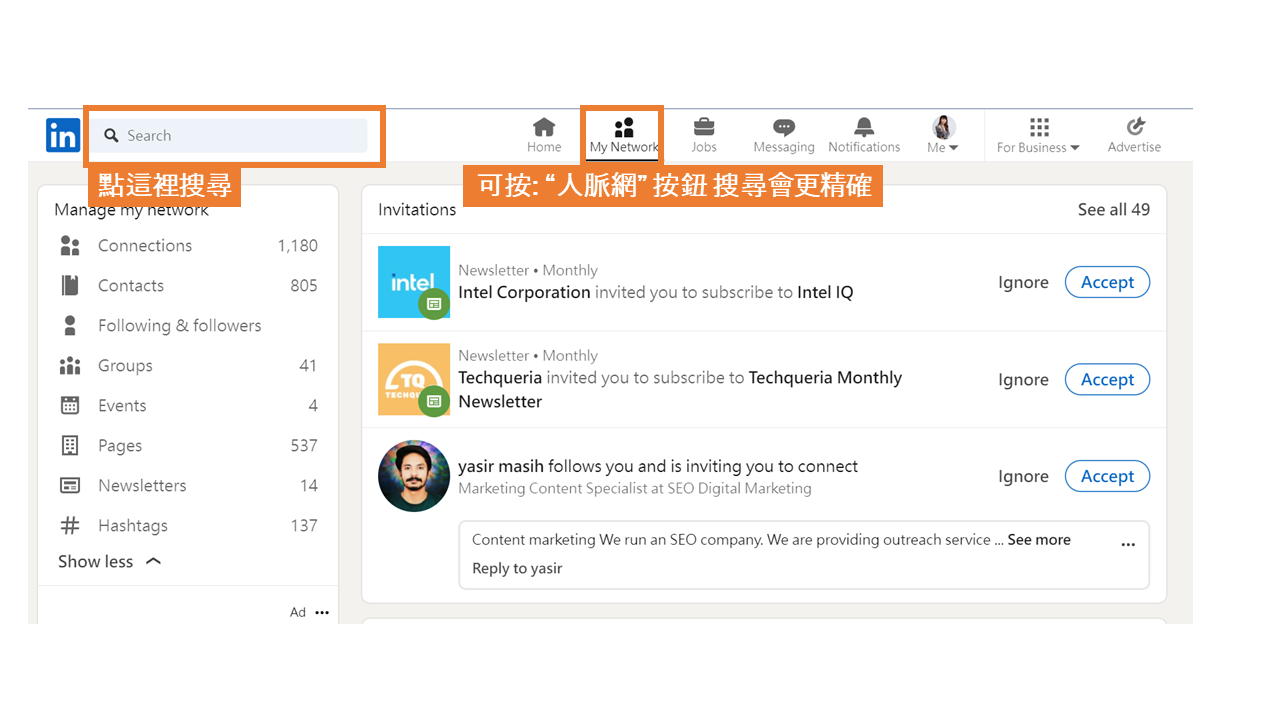
Through the search bar above, whether you search directly or go to My Network and enter a name or keyword, LinkedIn will display relevant files for you, and you can easily find a specific person or company.
Use LinkedIn connections
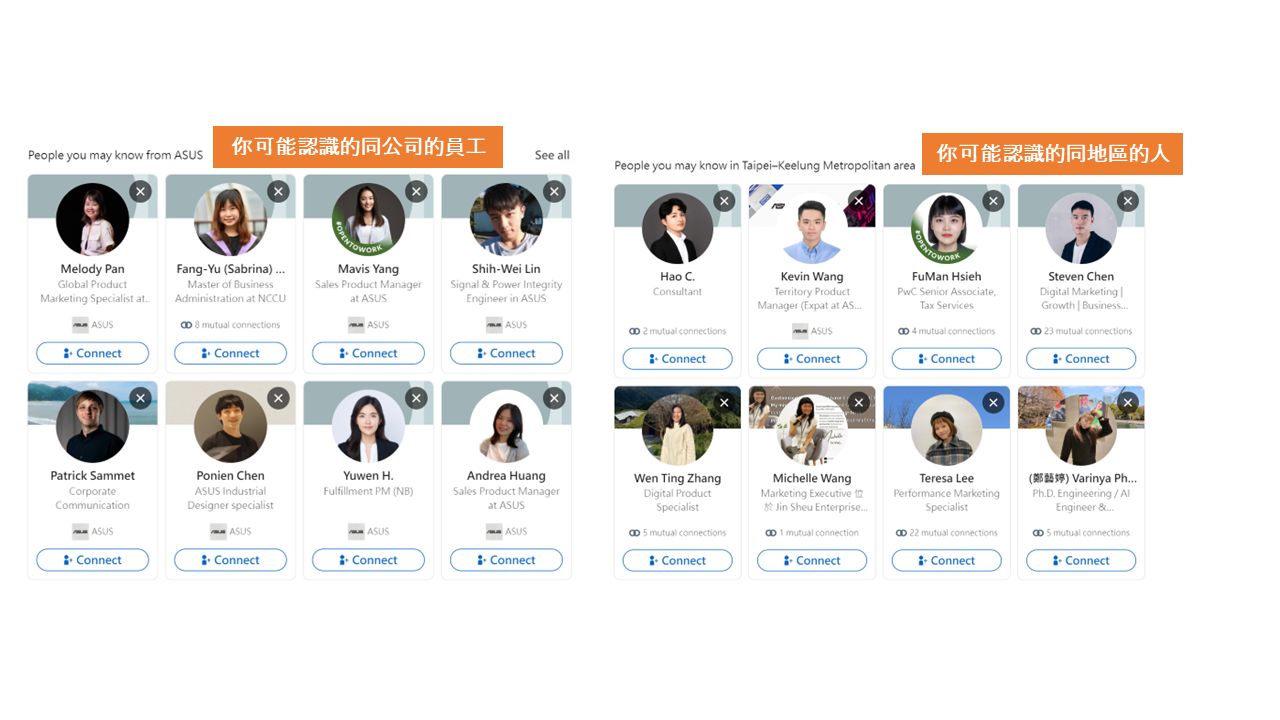
LinkedIn networking is an important tool for building and maintaining professional relationships. You can find new connections through shared connections and view their profiles. For example, if you click My Network and scroll down, there will be many categories provided by Linkedin. In my case, it will recommend to me people in the same company, people in the same place of residence, and people in the same school, so you can You can check out new opportunities and expand your network here.
Who can access LinkedIn features?
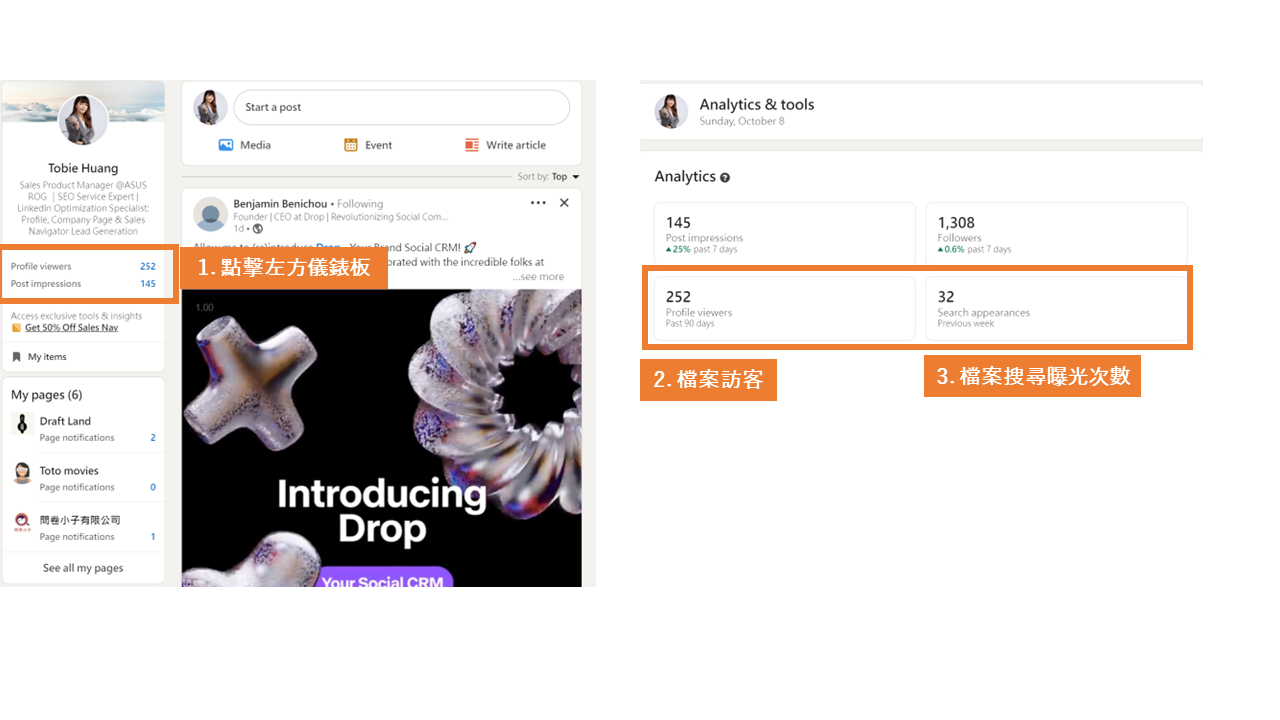
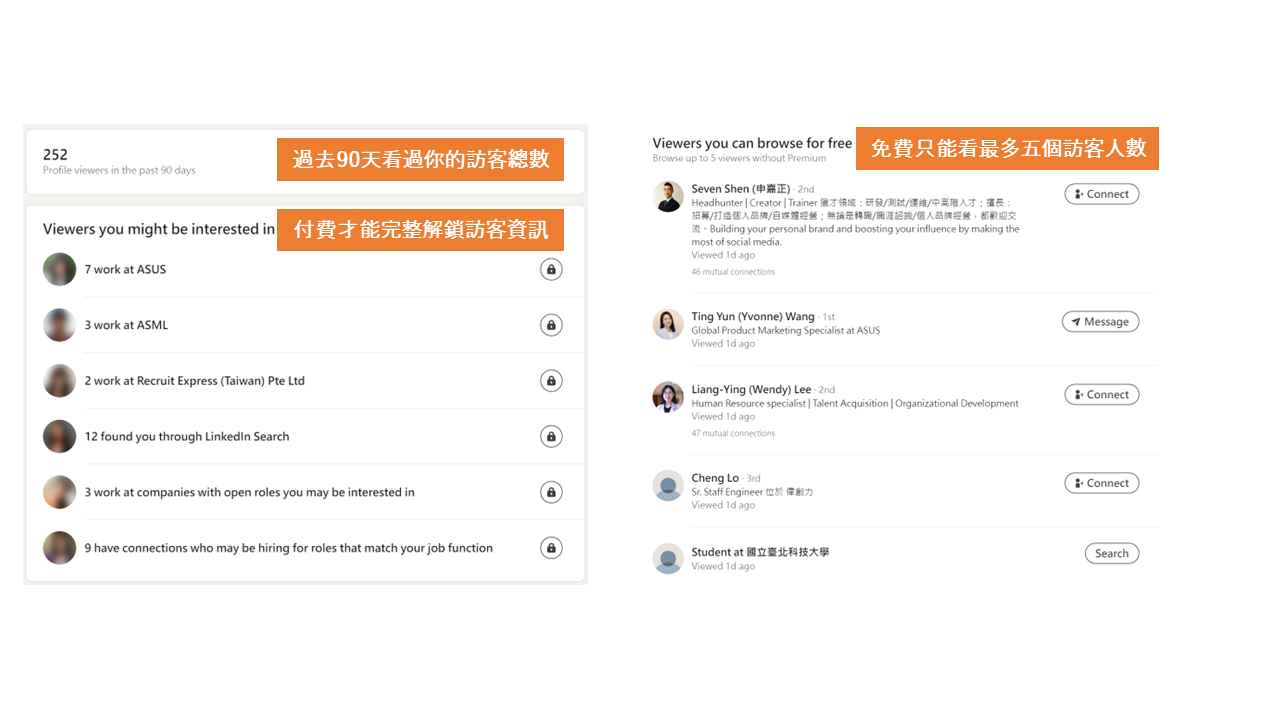
LinkedIn’s Who Visits feature is a very useful feature that lets you know who has viewed your profile. Through this function, you can control your influence in the workplace and respond to possible job opportunities in a timely manner. However, when you can see the other person visiting, you can usually also see his profile. In the following articles, I will explain further settings in more detail, and how to peek at LinkedIn profiles without being discovered.
LinkedIn search impressions
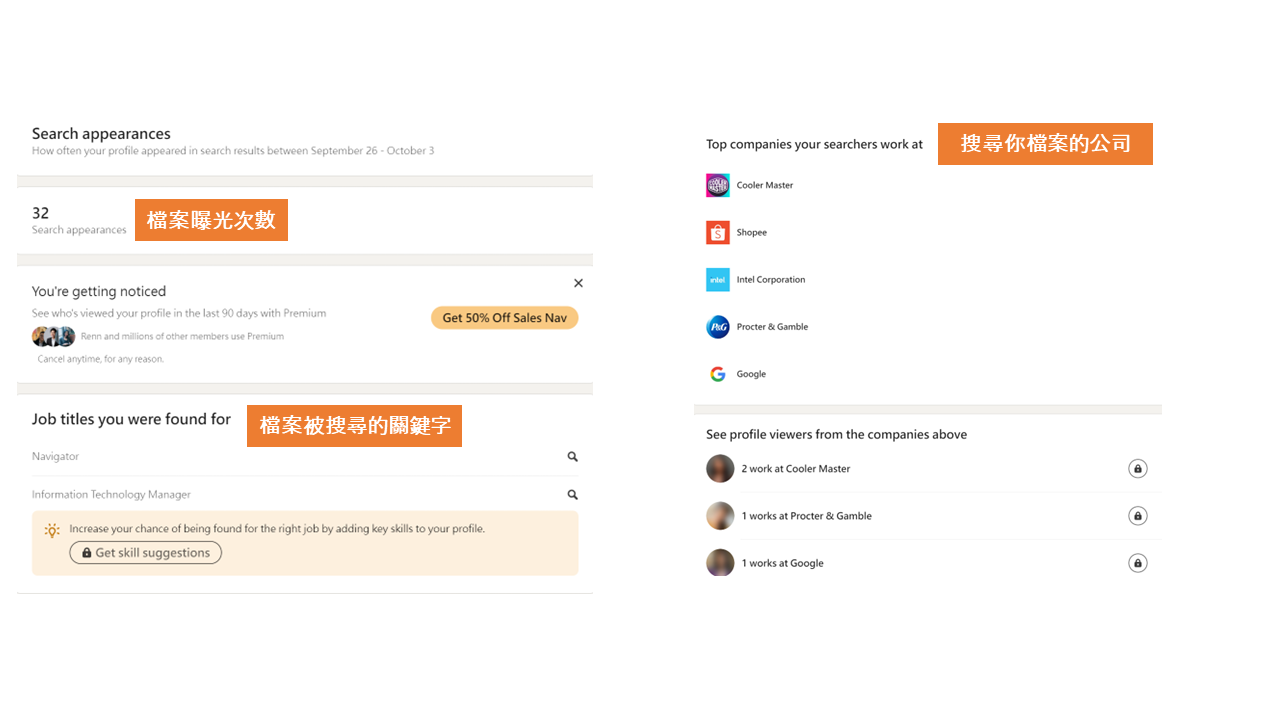
There is a "search impressions" function on LinkedIn that can tell you how many people have searched for your profile. Through this, you can know your popularity on LinkedIn, and you can also see which job titles or which companies people are searching for you, which is very practical. For example, you may see many "marketing managers" or "business managers" searching for you. If you happen to be in marketing or business, it means that you have some influence in this field, or at least someone has an interest in it. If you are interested, you can have a clearer understanding of your performance in the workplace and find possible new opportunities.
Three ways to view other people’s LinkedIn profiles without being discovered
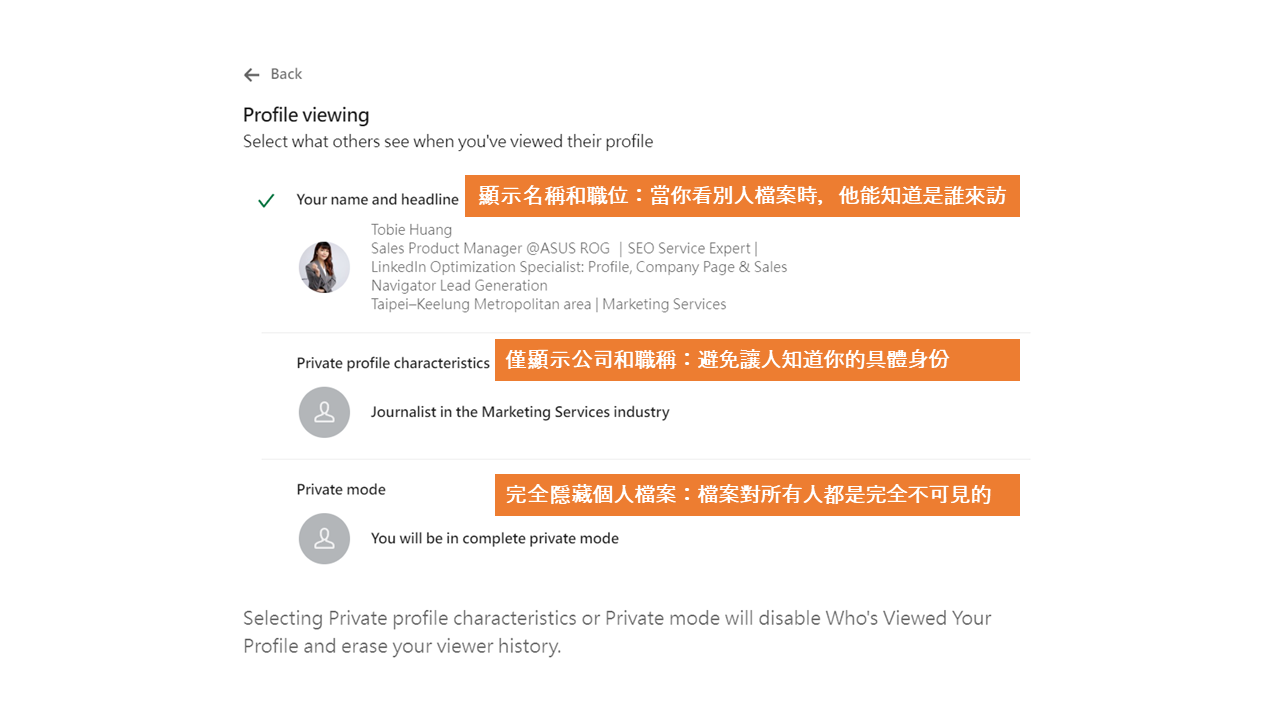
On LinkedIn, we all sometimes want to explore other people's profiles. Maybe we want to know the background of our future boss when looking for a job, or we want to see what experiences possible partners have when looking for business opportunities. However, sometimes, we don’t want the other person to know that we have viewed their profile, so what can we do to view other people’s profiles on LinkedIn without letting the person being viewed find out that we have been here? Today I’m going to share with you three tips so that you can browse other people’s files with peace of mind while protecting your own privacy.
1. Display name and position
- Your name, company, and position will be public, so when you look at other people's profiles, they can know who's visiting.
- For friends who want to expand their network in the workplace or look for new opportunities, keeping your name and position public is a good choice, which can greatly increase your exposure.
2. Only display company and job title
- Choose to display only your company name and job title to protect your privacy and prevent others from knowing your specific identity.
- It is suitable for people who do not want industry competitors to know their movements. They can protect personal information and browse other people's files at the same time.
3. Completely hide your profile
- Choose to completely hide your profile so that your profile is invisible to everyone, maximizing your privacy without worrying about being discovered.
- Although privacy can be protected, it will greatly reduce your exposure on LinkedIn, which may affect career development and opportunities.
After today’s sharing, I hope you all have a deeper understanding of who comes to visit and view other people’s profiles on LinkedIn! Today we are sharing with you aboutHow to view other people’s profiles on LinkedIn and see who has viewed my profileThe basic concepts also teach you how to use settings to customize your visitors. Through these tips, whether you want to explore other people's files as you like, or want to know which eyes are peeking at you, or If you want to protect your privacy in a low-key manner, there are corresponding methods waiting for you on LinkedIn. If you want to learn more about LinkedIn, don’t forget to follow me!
You may be interested in these articles...
How to choose a suitable LinkedIn profile photo? Five tips to stand out
✨Tobie LinkedIn customized service✨
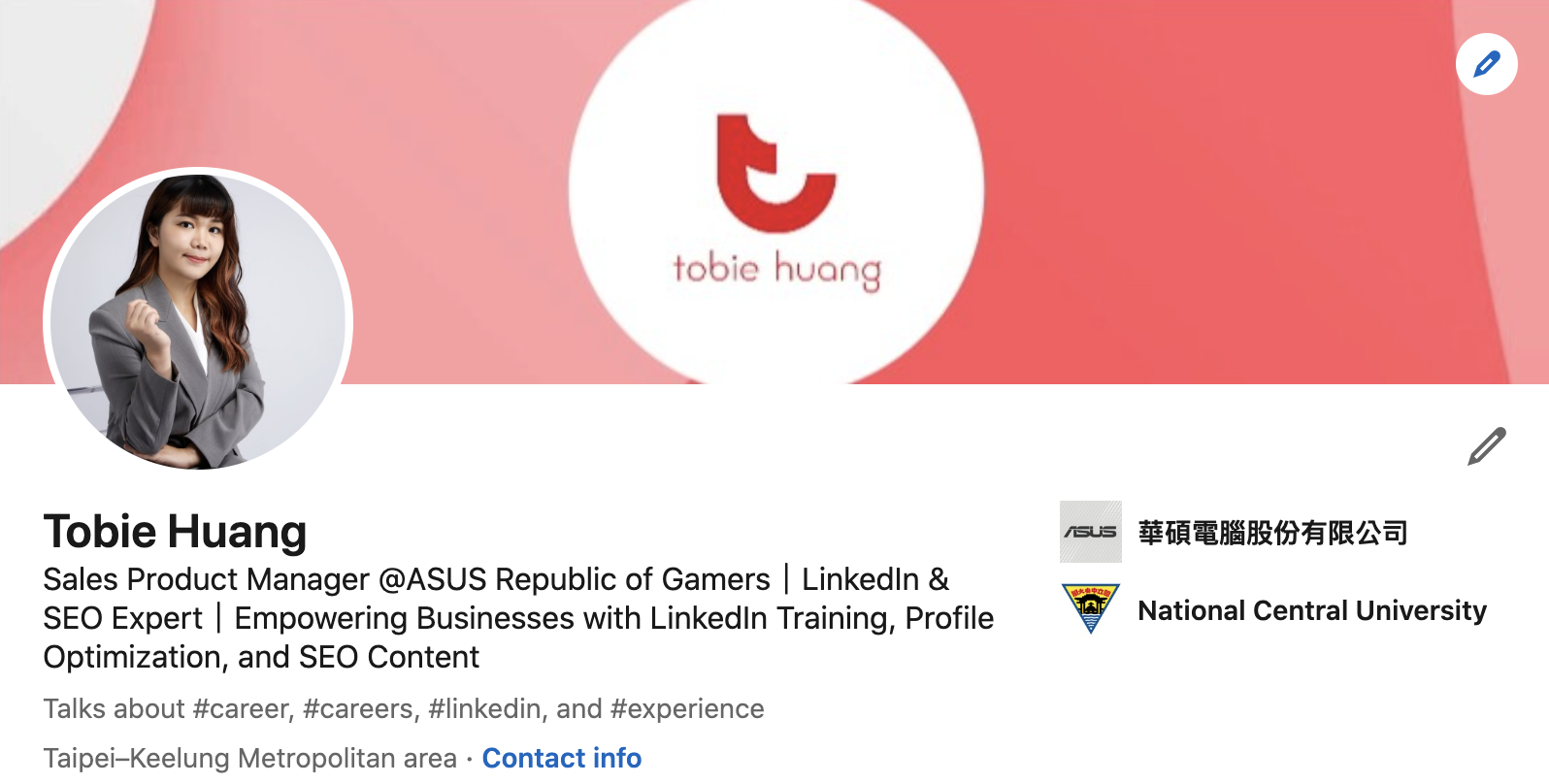
Tobie currently provides LinkedIn customized services, LinkedIn marketing services, and LinkedIn Sales Navigator potential customer list services, which are suitable for the following people:
🌹 Enterprises that want to expand their LinkedIn market and need to establish a company page
🌹 Enterprises who want to expand overseas markets
🌹 Fresh graduates want to create a LinkedIn profile
🌹Those who don’t know how to write resumes across fields
🌹 New startups need to establish a personal brand
Interested friends are welcome to ask me for a quotation. Any budget or quotation can be discussed~
Either LINE or Email is accepted, and everyone is welcome to create one with me.connection
Email: tobiehuang@gmail.com
LINE:https://lin.ee/SBRa7sr



