If you are about to start running your company's LinkedIn, it is essential to learn how to create a professional LinkedIn company page, especially for companies that are trying to expand their corporate influence. The use of LinkedIn can be said to be the most important thing for companies. A key tool for influencer marketing. Today’s article will introduce to you how to set up a LinkedIn company page, how to maintain the activity of the page, and how to effectively interact with target groups through the page to recruit talents, develop new customers, or operate a brand. image goals.
Why create a LinkedIn company page?
Although it is generally believed that LinkedIn is mainly a job search platform, in the business world, LinkedIn pages are also a platform worth operating. LinkedIn has gradually become an important tool for companies to build professional images and enhance brand awareness. Different from ordinary social media, For example, Facebook is more about sharing your life, and Instagram is more about sharing your more private life. LinkedIn will be about work-centered sharing, and use this to expand your social circle and your own image.
Another important reason to establish a LinkedIn company page is the high interactivity and high-quality traffic provided by LinkedIn. Especially for B2B companies, LinkedIn provides a very good channel for you to learn the knowledge you need from a wealth of business information. This is why many well-known brands choose to establish company pages on LinkedIn and actively maintain them to enhance the brand's professional image.
If you want to know why you should set up a LinkedIn company page, you can refer to this article:Why you need to run a LinkedIn company page: 3 reasons why your company can’t live without it
How to create a LinkedIn company page?
Create a company page
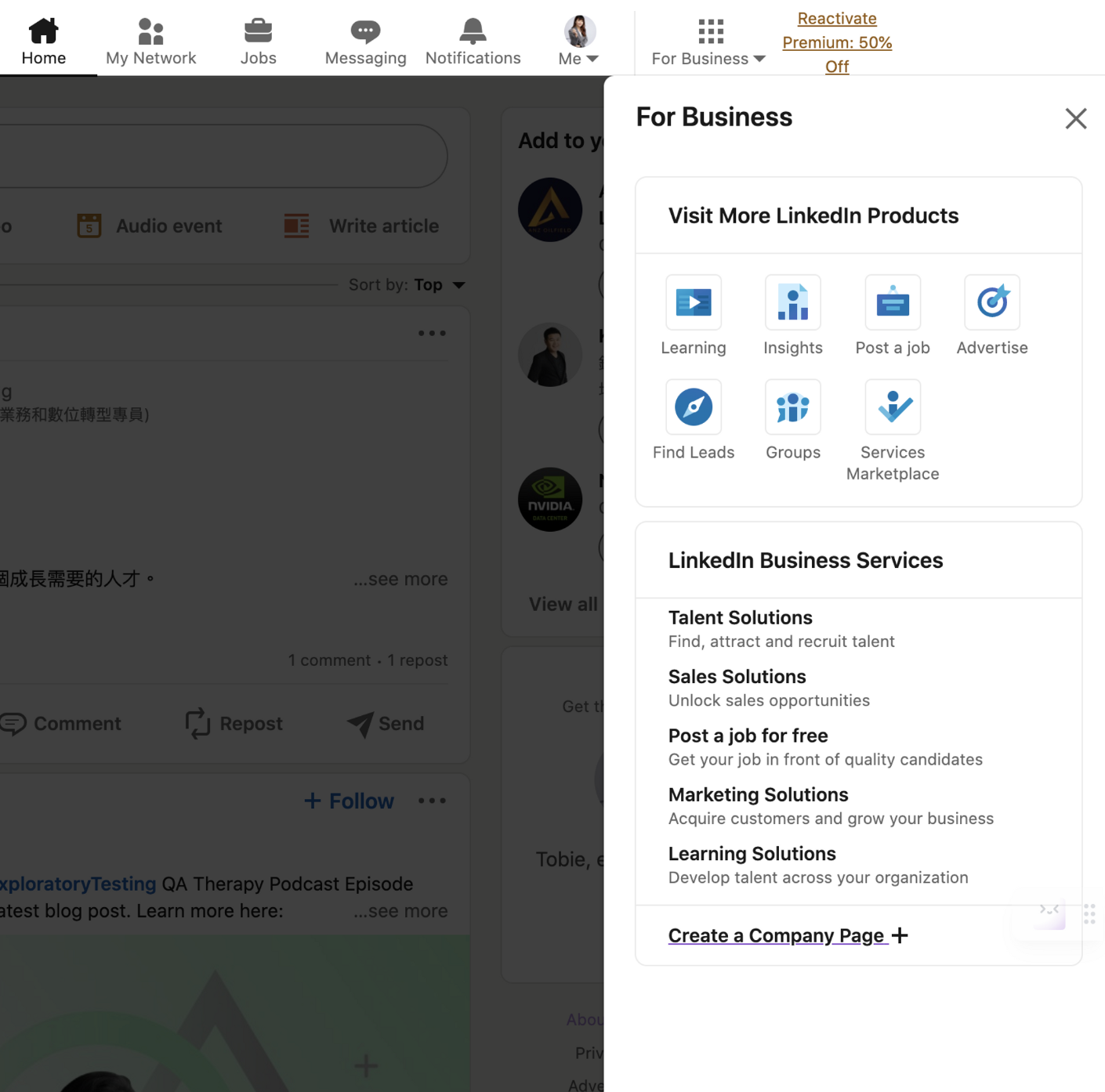
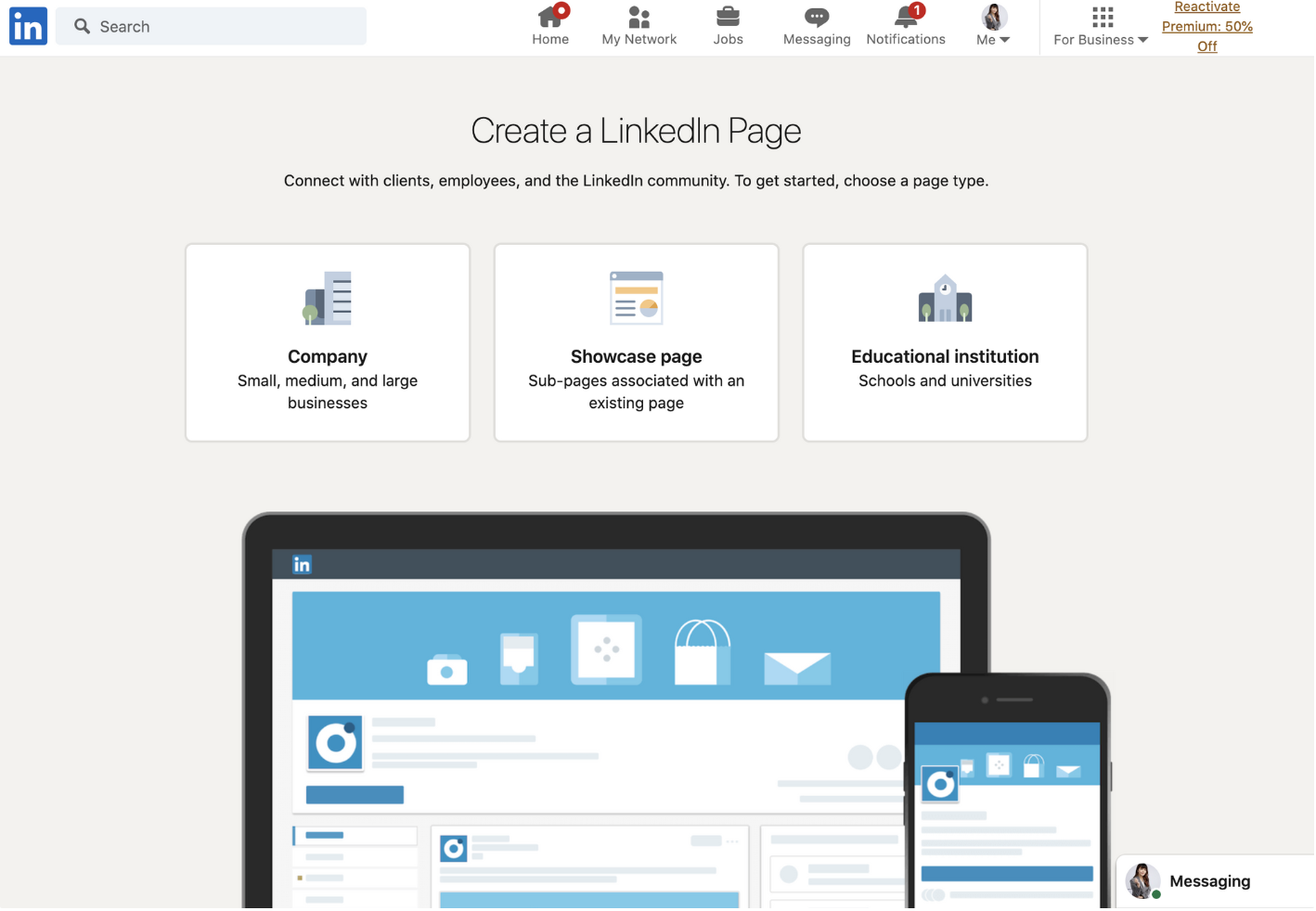
Go to the For Business page in the upper right corner and scroll down to see a Create a Company Page under LinkedIn Business Services. After entering, there are three options to choose from, one is Company, one is Showcase page, and the last one is Educational Institution.
- Company: Select this option if you have never created a LinkedIn company page.
- Showcase (product area): If you already have a Linkedin company page and want to add more related pages, you can choose Showcase. Showcase is an extension of the company's homepage. It mainly displays brands or plans. You can create a specific Showcase to interact with specific customers. For example, you can create a Japanese showcase on your company page to specifically interact with Japanese customers. A maximum of 10 Showcases can be created on each parent company's homepage, and this Showcase can only be linked to one company's homepage.
- Educational Institution: When a school or educational institution wants to create a page, please select this page.
Set up basic company page information
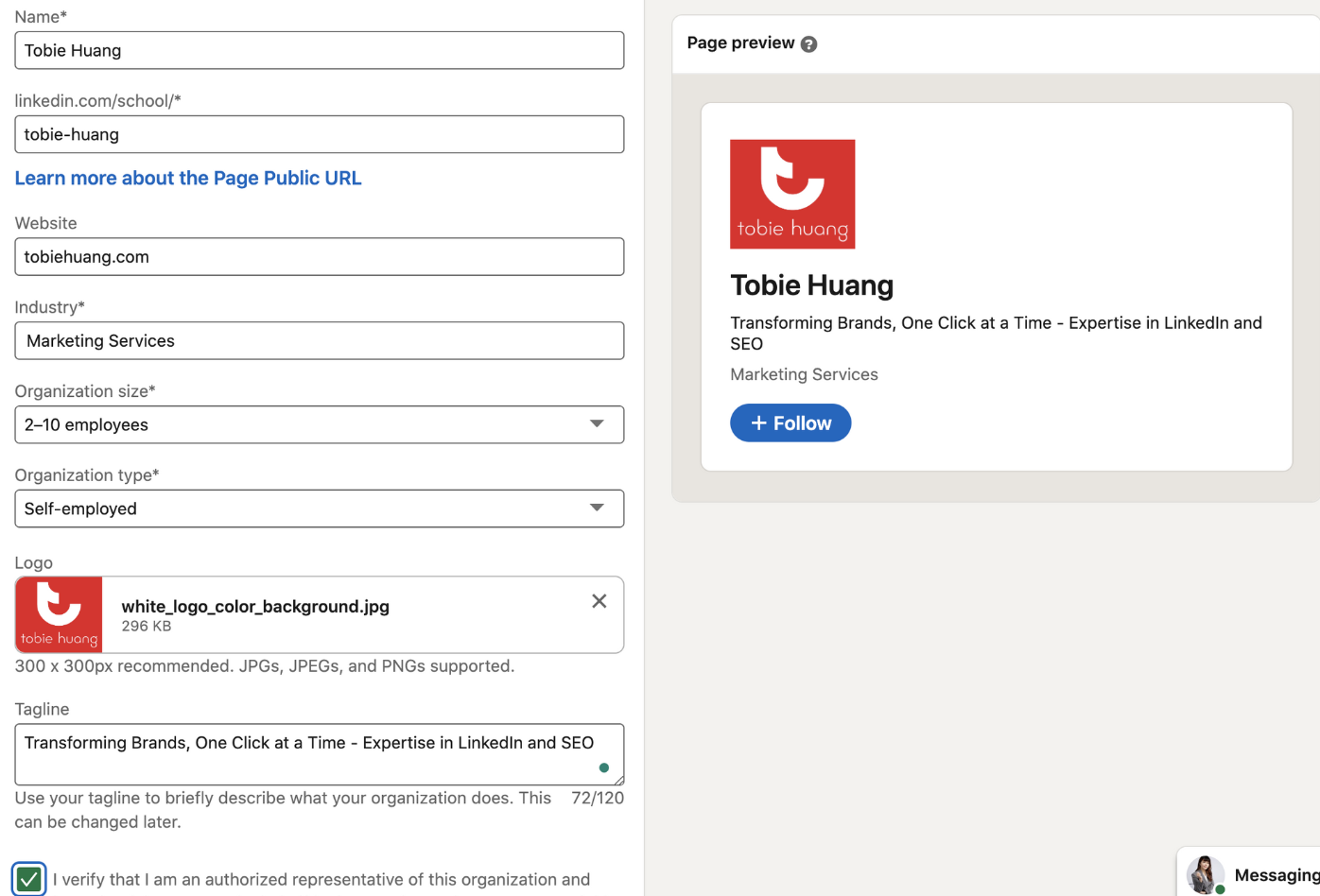
Taking the Company Page as an example, the system will ask you to first set the company name, website, industry, organization size, and organization type. Finally, you can also upload the company LOGO and company profile first, and then proceed to the next stage.
Fill in more detailed company information
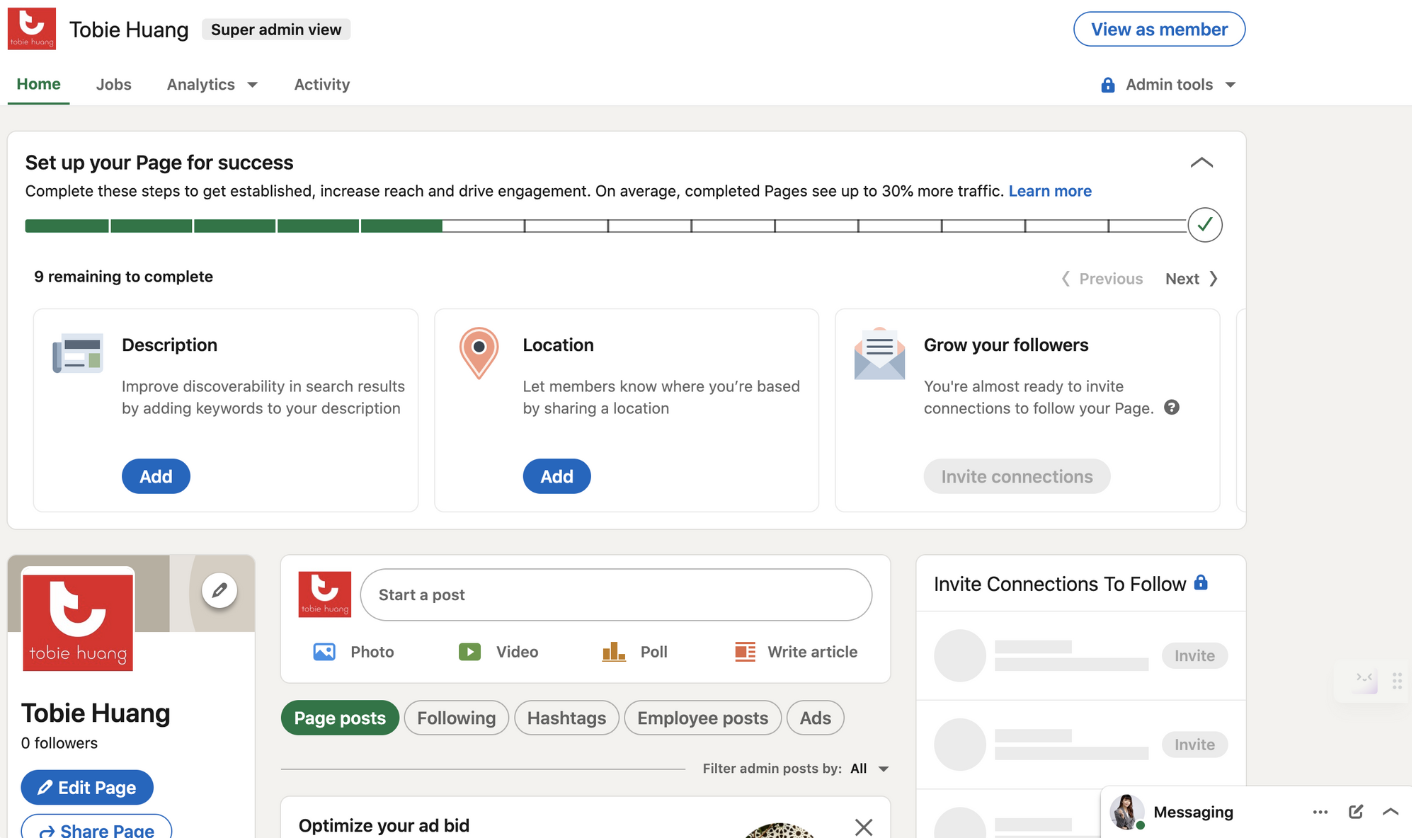
After filling in the basic information, you will jump to this page, which is also the page that users on LinkedIn can see - your company page will look like this! Then you can go to the Edit page under the logo to fill in the company's basic information, including overall information, customized buttons (visit the website, register or contact, etc.), work-related options (for example: whether the company's working environment is on-site or hybrid), etc. wait. There is a lot of detailed information about the LinkedIn company page, I will write more about it later.an articleIntroducing in detail, today we will focus on how to register and create a LinkedIn company page.
Complete the above three steps to successfully create your LinkedIn company page! But don’t forget, setting up a LinkedIn company page is just the beginning. Next, you need to continue to maintain and update your company page, publish valuable content that can enhance your brand image, so that your followers can better understand the company culture and Latest News. Let us look forward to your journey on LinkedIn and your company page to shine in the world's largest professional community! Come on, start your LinkedIn journey!
You might like these articles...
Why you need to run a LinkedIn company page: 3 reasons why your company can’t live without it
Tobie LinkedIn customized service✨~~~
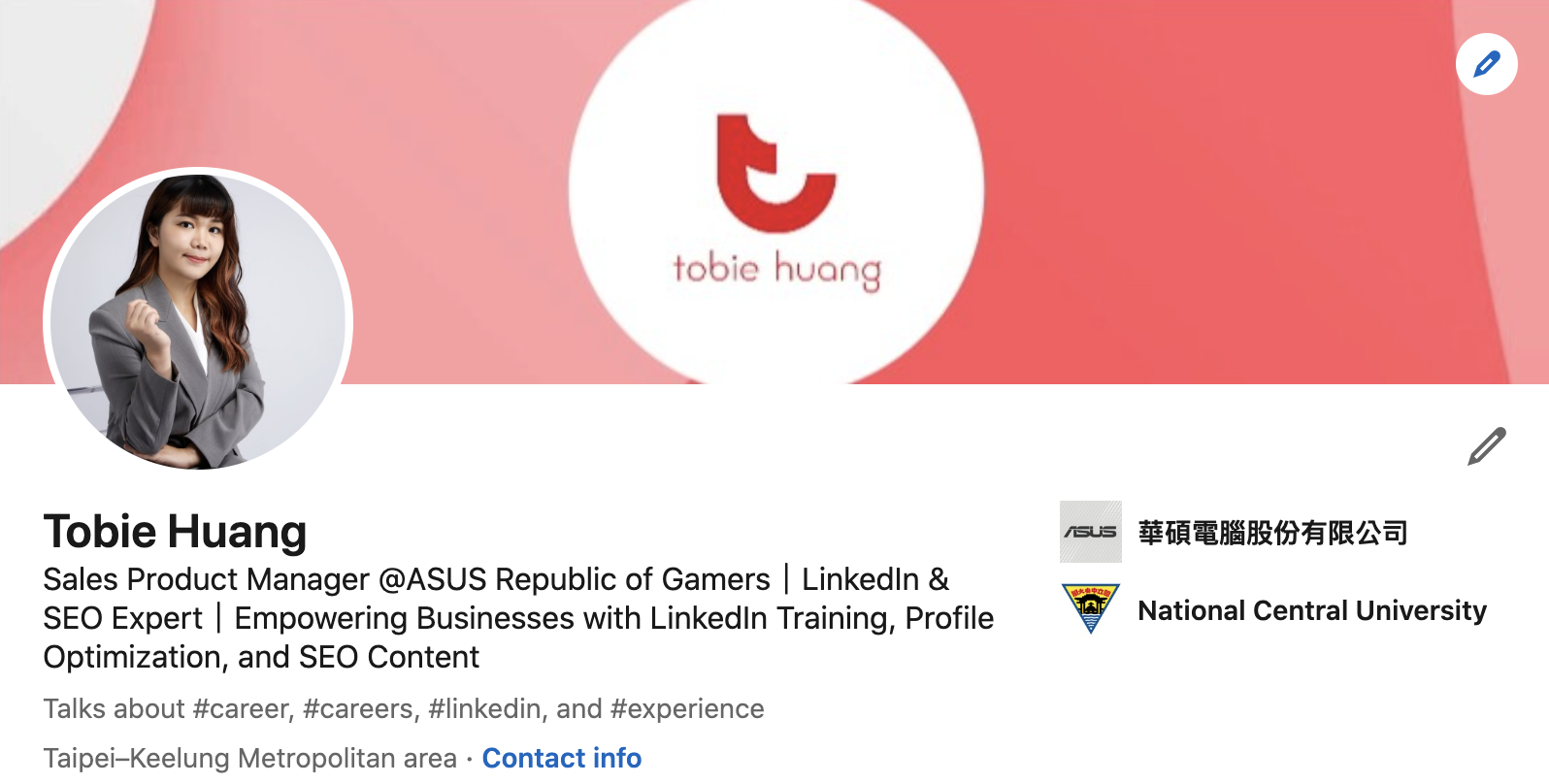
Tobie currently provides LinkedIn customized services, suitable for the following people:
🌹 Enterprises that want to expand their LinkedIn market and need to establish a company page
🌹 Enterprises who want to expand overseas markets
🌹 Fresh graduates want to create a LinkedIn profile
🌹Those who don’t know how to write resumes across fields
🌹 New startups need to establish a personal brand
Interested friends are welcome to ask me for a quotation. Any budget or quotation can be discussed~
Either LINE or Email is accepted, and everyone is welcome to create one with me.connection
Email: tobiehuang@gmail.com
LINE:https://lin.ee/SBRa7sr




