In the past, when people found corporate customers, they usually used face-to-face sales or word of mouth. Now more and more people are looking for corporate customers on social media platforms.
Among them, LinkedIn is a very important platform for expanding overseas corporate customers. Why?
As more and more companies seek opportunities in overseas markets and plan to expand overseas business, they will immediately think of LinkedIn.
Although you can add many friends, how to effectively establish connections has become a challenge faced by many people.
Imagine how handy your sales strategy will be when you can know the needs, interests and background of overseas customers in advance? That's what LinkedIn Sales Navigator brings to the table!
What is LinkedIn Sales Navigator?

LinkedIn Sales Navigator You can think of it as an advanced version of LinkedIn, with a lot of precise filters, specially built for B2B sales people and business people..
It provides a series of functions that allow you to search more deeply into potential customers' information, preferences, dynamics, etc., allowing you to attack this customer from all aspects.
In fact, to be honest, suppose you happen to be assigned by your boss to develop the Mexican market.
But among so many people and companies, how do you find the right goal?
This is where Sales Navigator comes in handy, allowing you to find the most suitable person or company based on your needs.
Why do you need LinkedIn Sales Navigator?

Over the past few years LinkedIn has becomebusiness to businessThe main battlefield of sales. fromStatistics from LinkedIn and market research companies, prove that LinkedIn is a B2B platform worth operating in, and why you need to use LinkedIn Sales Navigator.
- There are more than 58 million companies registered on the LinkedIn platform, which means that on LinkedIn you can seize these business opportunities.
- Compared to traditional email, LinkedIn messages have a 2.6 times higher open rate and higher engagement rates.
The main reason is that everyone on LinkedIn is more credible and professional, so selling on LinkedIn can reach more potential customers and get better feedback and interaction.
- Forrester research found that modern B2B buyers have completed purchase research for 70-90% before engaging with a salesperson.
This also illustrates the need for salespeople to have sufficient market knowledge and information to meet the needs of buyers.
Who needs to use LinkedIn Sales Navigator?

Although LinkedIn Sales Navigator is not yet popular in Taiwan, after trying it out, I feel that this tool can actually be put to good use in Taiwan.
Here are the following three types of people who will need to use LinkedIn Sales Navigator:
- Companies about to enter overseas markets: If you plan to expand your business to other countries or regions, LinkedIn Sales Navigator can help you find potential local partners or customers and understand their background and needs.
- Business people: For those who are out doing business every day, it is very important to be able to obtain information and updates about potential customers anytime and anywhere.
As soon as a customer's information is updated, whether it's a job change or promotion, LinkedIn Sales Navigator will notify you as soon as possible!
- Freelancer: For freelancers, building and expanding customer connections is very important. Sales Navigator helps them find prospects relevant to their expertise and build long-term relationships.
For example, if I want to find a company in the Internet industry to cooperate with, I can use LinkedIn Sales Navigator to find the decision-makers of several Internet industry companies and negotiate with them.
LinkedIn Sales Navigator Plan Overview and Pricing
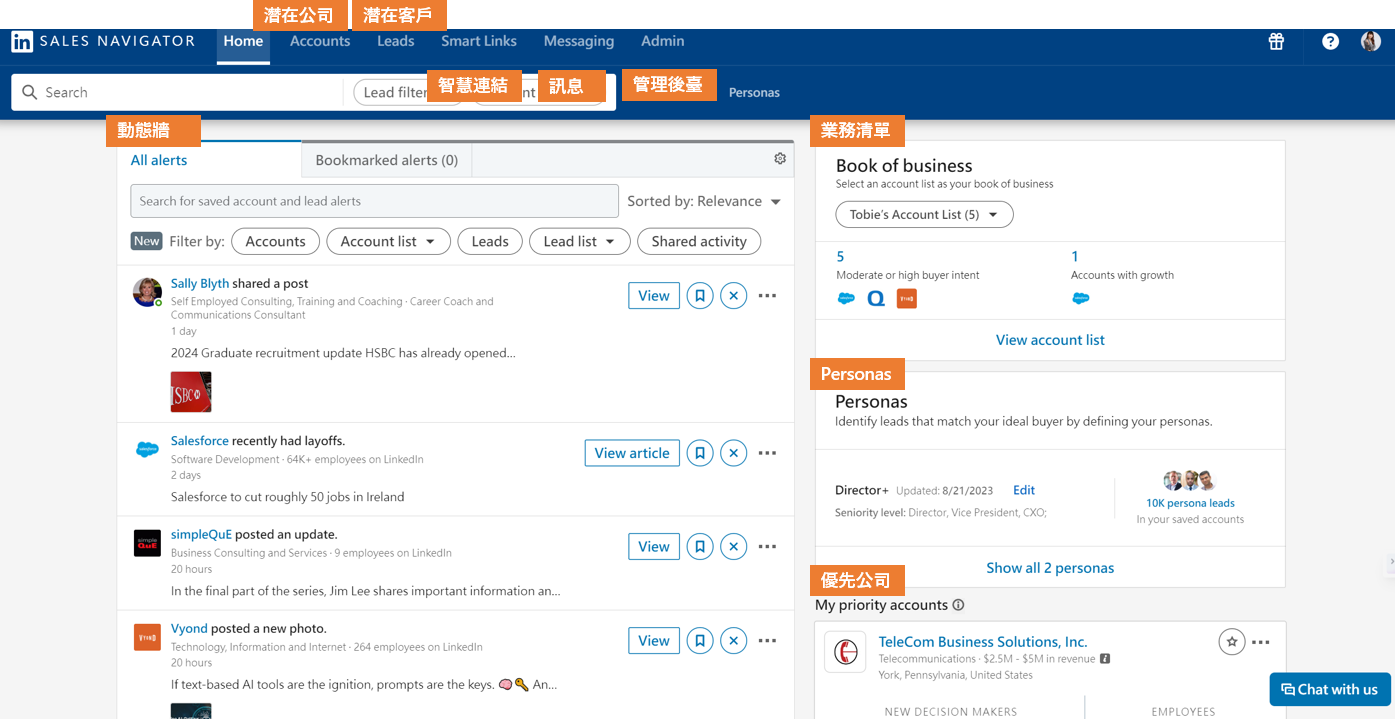
Sales Navigator has three plans, Core, Advanced and Advanced Plus.
Here I’ve compiled the main differences between the three plans, their prices, and how to pay for them.
So when you decide to buy LinkedIn Sales Navigator, it is recommended to buy it according to your own or the needs of the company, so that you can spend your money wisely (because Sales Navigator is so expensive~~dig)
Sales Navigator Core: An option that is friendly to novices and has a high CP value
If you are new to Sales Navigator, you might as well try the Core version.
The Core version is more suitable for personal use and people who do not need to collaborate together. At the same time, it has roughly the same functions as the Advanced version, so it is highly recommended for people who are just starting to play to get started with Core!
Sales Navigator Advanced: suitable for small teams or companies that require collaboration capabilities
The main difference between Advanced and Core is that it has the TeamLink function, which can be usedteam memberFind more potential customers through your network.
At the same time, Advanced also has more collaborative features, including centralized account management, group collaboration tools, and shareable custom prospect and customer lists, etc.
Sales Navigator Advanced Plus: Suitable for large companies that require larger networks and databases
Compared with Advanced, the main difference of Advanced Plus is that its TeamLink is not just for team members;Colleagues within the companyYour network can also be used!
Can you imagine such a network of people? It can be several times more in an instant!
In addition, Advanced Plus also provides more advanced CRM integration, such as integration verification with Salesforce and Microsoft Dynamics 365 Sales, etc.
LinkedIn Sales Navigator Price Summary
For the price, you can refer to the price range of each plan below. Those who are interested can go to LinkedIn official website to view more detailed functional differences of each plan: https://business.linkedin.com/sales-solutions/compare-plans
- Sales Navigator Core price: about NT$2,000/month
- Sales Navigator Advanced Price: Approximately NT$4,900/month or NT$44,950/year
- Sales Navigator Advanced Plus price: There is no fixed price. You need to contact the LinkedIn sales team, but based on the data, it should be around NT$50,000/year.
But before paying, it is still strongly recommended that you try it for free to see what features you want, and then decide whether you need it.
If you want to use it for free, there are two ways recommended to you:
- Free trial LinkedIn Premium
- Ask people who have already used Sales Navigator to recommend you (I wonder if you can ask the recommended people to recommend you XDD. If anyone has tried it, please share it with me!)
LinkedIn Sales Navigator interface introduction
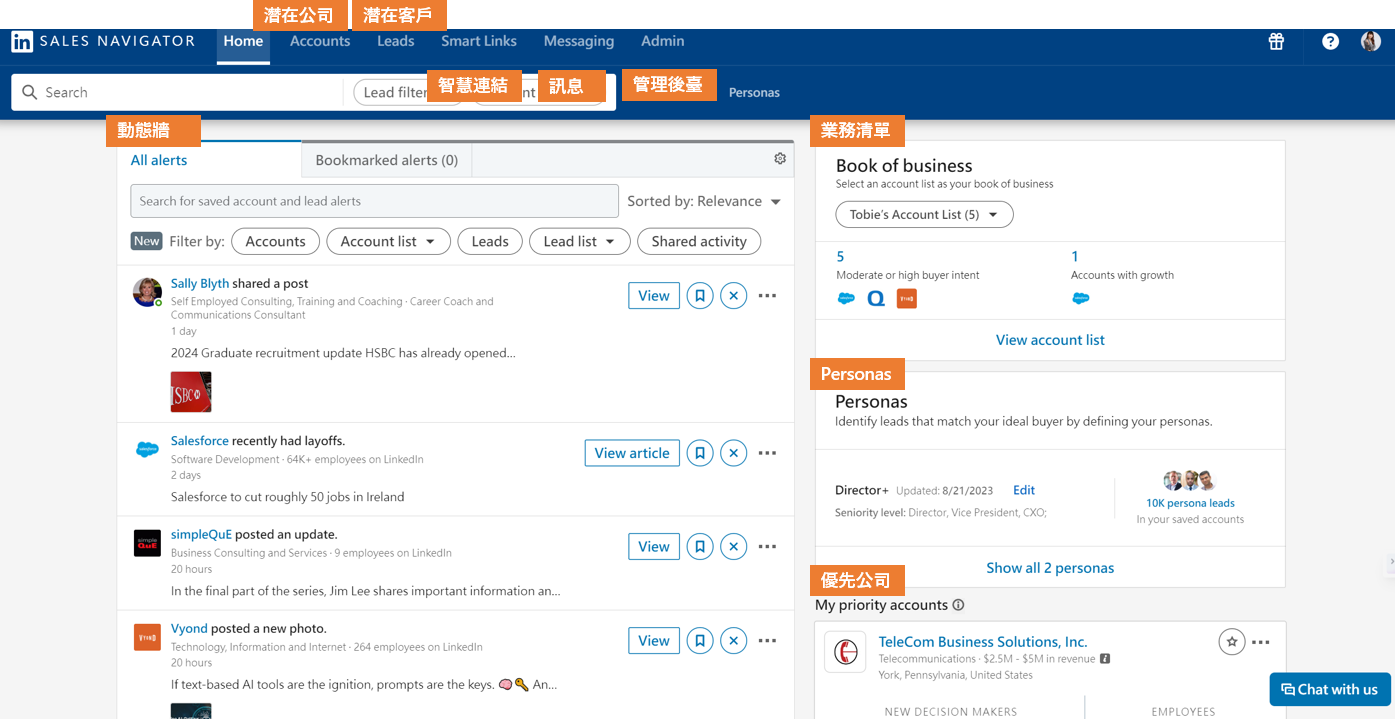
Here I would like to briefly introduce to you the interface of LinkedIn Sales Navigator.
After you pay/apply for a trial and activate Sales Navigator, you usually have to click on the compass-like icon next to it after entering from the LinkedIn page to enter Sales Navigator!
After entering the Sales Navigator, I will introduce the sections here.
- The TABs above represent: potential companies, potential customers, smart links, information and management background.
- The dynamic wall in the middle allows you to see the current major news or updates from potential companies and potential customers, allowing you to maintain a good relationship with potential targets.
- On the right are business lists, Personas, and priority potential companies.
First of all, you can upload a business list to give you an in-depth understanding of buyer intentions, so that you can think about the next step.
Second, you can refer to the Personas that LinkedIn helps you define, allowing you to more quickly decide which type of potential target to choose.
Third, the status of the priority company will show the company's latest number of decision makers and the status of the number of employees.
LinkedIn Sales Navigator feature introduction
- Advanced exploration: There are multiple filters available, and you can search using keywords.
You can also use more advanced Boolean queries, such as "AND", "OR", and "NOT", to find the ideal candidate more accurately.
- InMail: Anyone who has used InMail should be familiar with it. InMail allows you to send messages to secondary and tertiary contacts without establishing a relationship with them.
Especially when high-level decision-makers usually don't accept friend requests and are difficult to contact, InMail can be a very useful tool. Sales Navigator will receive 50 emails a month and can be used and developed with the team.
- Position change notification: If potential customers have changes in their positions or adjustments in the company, they will appear on the dynamic wall, or you can set notifications to make it easier for you to maintain relationships with customers!
- Save and customize potential customer lists: Sales Navigator can save the searched customer list, so you don’t need to filter and query the same conditions repeatedly.At the same time, you can also customize each list, such as CEO List, Buyer List, etc.
- 2500+ profile searches: I believe this is a very big pain point for many businesses using LinkedIn. It is really painful to find out at the end of the search that you don’t have permission to view other people’s profiles!
Sales Navigator allows you to search up to 2500 times, so this is also a big advantage if using Sales Navigator!
LinkedIn Sales Navigator FAQ
Q: How much does LinkedIn Sales Navigator cost?
A: LinkedIn Sales navigator has three plans, Core, Advanced and Advanced Plus. It is recommended to purchase according to your own or corporate needs. The following are the respective prices:
| plan | price |
| Sales Navigator Core | NT$2,000/month |
| Sales Navigator Advanced | Approximately NT$4,900/month or NT$44,950/year |
| Sales Navigator Advanced Plus | There is no fixed price, you need to contact the LinkedIn sales team, but based on the data, it should be around NT$50,000/year. |
Q: What are the benefits of LinkedIn Sales Navigator?
A: There are many benefits for B2B companies. Simply put, LinkedIn Sales Navigator can help companies find local potential partners or customers more accurately, or obtain information and updates about potential customers anytime and anywhere.
Q: How to use LinkedIn Sales Navigator?
A: You can find potential customers more accurately through advanced exploration.
You can communicate with each other through 50 InMails per month, and finally save a list of potential customers.
沒有 LinkedIn Sales Navigator,但想陌生開發怎麼辦?
如果看完這篇文章,你很想要試試看 LinkedIn Sales Navigator,但是你不想買的話怎麼辦?
不用擔心,現在網路上有很多人在幫企業做這一塊唷!
只需要付差不多 160 元台幣,你就可以有 100 筆潛力客戶名單,聽起來很便宜對吧 XD
若你們公司暫時不想要買 LinkedIn Sales Navigator 的話,不妨可以試試看外包這個項目
如果你不會英文沒關係,以下我幫大家整理出外包網上【評價不錯】【提供中文服務】的專業人士
大家有需要的話可以找他們諮詢看看~

in conclusion
After today’s sharing, I hope you will have a deeper understanding of LinkedIn Sales Navigator!
Today we share with you the basic concepts of the LinkedIn Sales Navigator tool.
So how to actually use it and how to integrate it into the company's daily sales strategy is the focus of the next step.
Hope this article can help everyone.
If you have other questions about LinkedIn Sales Navigator, you are welcome to send me an email to discuss together.
mailbox: tobiehuang@gmail.com
You might like these articles...
✨Tobie LinkedIn customized service✨
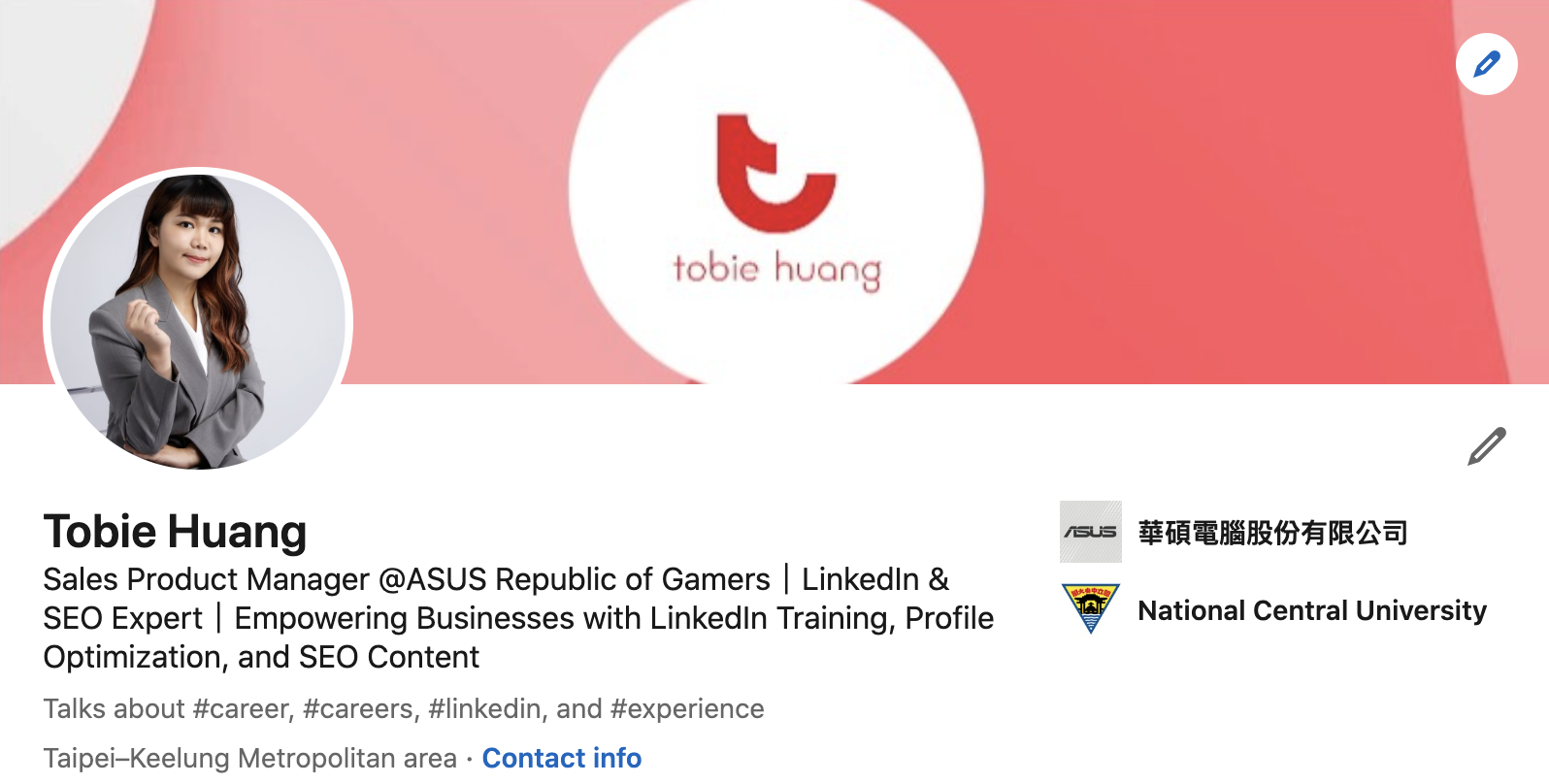
現在 Tobie 有提供LinkedIn 客製化服務、LinkedIn 行銷服務,適合以下的人:
🌹 Enterprises that want to expand their LinkedIn market and need to establish a company page
🌹 Enterprises who want to expand overseas markets
🌹 Fresh graduates want to create a LinkedIn profile
🌹Those who don’t know how to write resumes across fields
🌹 New startups need to establish a personal brand
Interested friends are welcome to ask me for a quotation. Any budget or quotation can be discussed~
Either LINE or Email is accepted, and everyone is welcome to create one with me.connection
Email: tobiehuang@gmail.com
LINE:https://lin.ee/SBRa7sr



